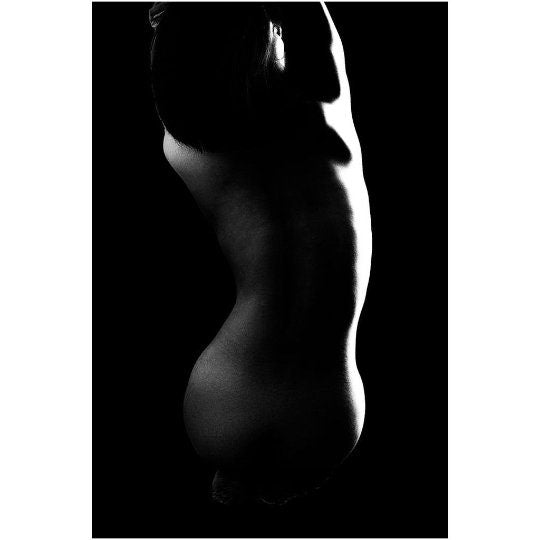
How to Get the Most Out of Your Digital PDF Prints
Share
Printing digital PDF files at home can be a rewarding experience, especially when working with high-quality black and white prints, gloss prints, and art photography. Whether you’re printing for personal enjoyment or professional display, this guide will help you achieve stunning results.
1. Choosing the Right Paper for Your PDF Prints
The type of paper you choose makes a significant difference in print quality. Here are the best options:
-
Gloss Prints – Ideal for vibrant colors and deep contrasts, perfect for premium gloss prints of digital artwork. Glossy paper enhances rich tones and deep blacks, making images appear more striking and dynamic. However, it can reflect light, which might not be ideal for certain lighting conditions.
-
Matte Paper – Great for soft, fine art prints with reduced glare. Matte paper absorbs more light, preventing reflections and giving a smooth, non-glossy finish. This makes it ideal for subtle, artistic photography where fine details and textures are key.
-
Photo Paper – Ensures sharp details and professional-quality prints. Photo paper is designed for ink absorption, preventing smudging while delivering bright colors and clear details. Available in both glossy and matte versions, it provides versatility based on the artwork's needs.
-
Fine Art Paper – Best for art photography prints, offering rich textures and archival quality. This paper is often made from cotton or alpha cellulose, providing excellent ink retention and longevity, making it a top choice for gallery-quality prints.
-
Hanne Mueller Art Paper – Exceptional for black and white prints, providing deep contrast and a textured, museum-quality finish. Its high fiber content and delicate texture enhance the tonal range of monochrome images, giving them a sophisticated, artistic appearance.
-
Cotton Rag Paper – A popular choice for photographers and artists, enhancing tonal range and durability. This 100% cotton-based paper ensures longevity and a luxurious feel, making it ideal for high-end art reproductions and premium photography prints.
The right paper can transform a print from ordinary to extraordinary, so experimenting with different textures and finishes will help you find the perfect match for your artwork.
2. Printer Settings for High-Quality Prints
Optimizing your printer settings is essential for professional results. Here’s what to adjust:
-
Resolution: Set your printer to the highest DPI (Dots Per Inch), ideally 300-600 DPI.
-
Color Management: Choose "Printer Manages Colors" or use ICC profiles for accuracy.
-
Paper Type: Select the correct paper setting in your printer options to match your chosen paper.
-
Print Scaling: Always print at 100% scale to maintain image proportions.
3. How to Print Black and White PDFs with Stunning Contrast
For black and white prints, follow these tips:
-
Use a High-Quality Monochrome Setting – Some printers have a dedicated black-and-white mode for deeper contrast.
-
Check Ink Levels – Low ink can cause faded or uneven prints.
-
Avoid Auto-Color Correction – Let your editing software control grayscale balance.
-
Use Matte or Gloss Paper – Gloss paper enhances deep blacks, while matte paper provides a soft, artistic effect.
-
Choose Archival-Grade Paper – Using paper like Hanne Mueller Art Paper ensures the best contrast and longevity for black-and-white prints.
4. Getting the Best Out of Gloss & Premium Gloss Prints
Gloss prints and premium gloss prints require specific adjustments:
-
Use High-Quality Ink – Pigment-based ink produces richer colors and lasts longer.
-
Let Prints Dry – Glossy paper takes longer to dry; avoid smudging by handling carefully.
-
Print on the Right Side – Ensure the print is on the glossy side for sharp details.
5. Best Printers for Digital Art and Photography Prints
If you frequently print art photography or high-resolution PDFs, consider these printer types:
-
Inkjet Printers – Best for fine art and photo-quality prints.
-
Laser Printers – Ideal for high-volume black and white prints but not recommended for glossy images.
-
Professional Photo Printers – Support premium gloss prints and high-resolution images.
6. Common Printing Issues & How to Fix Them
| Issue | Solution |
|---|---|
| Colors look dull | Check paper type and color settings; use ICC profiles |
| Blurry or pixelated print | Ensure 300+ DPI resolution and print at full scale |
| Image is cut off | Select "Actual Size" instead of "Fit to Page" |
| Streaks or lines | Clean printer heads and check ink levels |
| Paper jams | Use the correct paper size and feed it properly |
7. Final Tips for Professional Digital PDF Prints
-
Test print on plain paper first to check alignment.
-
Use archival-quality paper for long-lasting results.
-
Store prints in a cool, dry place to prevent fading.
-
Consider framing or laminating for display and durability.
By following these guidelines, you can achieve gallery-worthy digital PDF prints that highlight the beauty of your black and white, gloss, and art photography prints.